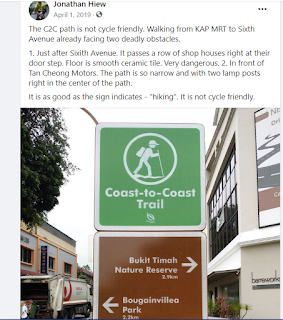I need to use an application that could manage those photos of flora and fauna so that I could easily refer to them or search for specific specie. After the demise of Picasa, I found an application called digiKam that could perform most of the functionalities like Picasa.
digiKam has lots of functionalities that are available. Here I will only talk about those I would use to manage flora and fauna photos.
Showing photos that are stored in directories grouped by directories is the basic requirement. It won't work if I have to go to individual directory to show the photos inside. digiKam did a good job by showing an entire directory with subdirectory as a selectable list.
In addition to directory aka Album, digiKam is able to show lists by Maps, Tags and Dates. It also have a search by title. Other list types are available but is of little use to me. Tags list is mentioned together with Tag editing below.
Maps listing is an interesting feature. You can show a list of photos that is defined by a square selection or select a group of photos that is grouped by digiKam. I find it extra useful to identify flora pictures. It all goes by memory. If you have seen the flora before and remembers a rough location, you could list the photos in the area and try to find the flora. For fauna, it is a bit difficult as they don't stay in the same place unless they are territorial.
I also contributes to iNaturalist. The location can match with digiKam map to show a list of photos in the same area. It helps if I have already identify the flora and have a picture of it. Inversely, I could use my photo's location and find in iNaturalist to see if there are any observation of the same kind. iNaturalist have the same map area list like digiKam.
GPS, Tags and Title are the most important information that is stored in a picture. digiKam allows the editing of these tags as individuals and group editing.
Tags are usually done as a list. digiKam stored hierarchical tags in its database. It did not store the data in the pictures because other applications only look at tags as a list. This feature is best suited for me as I normally set the taxon family and Gender as separate tags. digiKam is able to use tags to show the list of photos that has the same tag. Now I could use the hierarchical listing to see the gender in a family instead of seeing the whole list of photos in the same family.
Tag editing also benefits from the hierarchical arrangement. When adding tags I had to find the family and gender separately before adding them. Now I just need to find the gender and the family will also show up if it already exists. This save me from having to find the family name for the gender. A time saving feature.
Zooming is a very useful tool. digiKam allow list photo to be zoomed to a size comfortable. I zoomed to a level that shows 5 photos in a row. That is most comfortable to see enough details of the photo.
By double clicking a photo you could see a zoomable view of the photo. It even have a full screen zoomable view of the photo. You could set it to full screen when you double click. This is very useful to see clear details of the photo so that I could find the specific character of the flora and fauna.
Rotation. Sometimes the camera does not automatically store the rotation thus digiKam showed the photo in the wrong position. digiKam has a rotation setting so that you could view it properly. However, I am not sure if the information is stored in the picture after that.
Photo editing. Not the usual kind of editing feature is available. It is just a set of enhancement that allows photos to be adjusted. I usually use auto color to adjust the photo. Other adjustment features may be useful but is of less interest to me.
Grouping in a list. It is a unique feature but it does help if you go for a tour and need to group the photos by the day. You could group the photos in anyway. I find it useful to avoid seeing those photos that are not related to flora and fauna.
Panorama is not part of the feature required for flora fauna management. But it is useful for people who does not have a panorama camera to stitch few photos together to make a panorama view/ However panorama is not a digiKam application. It has to be installed from outside. Luckily when you select panorama in digiKam, it allows you to download hugin (pto2mk) and GnuWin (make) from internet. Download and install, the panorama feature will be activated.
In conclusion, it is useful to me to manage my photos in the flora and fauna sense. This application is available for Windows, Mac and Linux.